Browse:
Off-campus access to electronic holdings is available to currently enrolled students and faculty and staff of Texas A&M University and its affiliated agencies [TAES, TEEX, TTI, etc.]. If you are a student and you are currently enrolled then you should have access to our resources from off campus. If you have technical troubles accessing the library resources while at home, we have a useful troubleshooting guide that will help you.
When you begin a search from our main library page, you can click on the Articles box. This box searches our main database called EBSCO Discovery Service. You can also click on the Databases box and choose a particular database to search for articles. Also, if you have the name of a journal and you want to search for article content in that specific journal, click on the eJournals box. Last, if you want a very broad search for articles, you can use the Google Scholar box. When you search Google Scholar from the library homepage, it is linked to our database content, although when you click on the link to the content in one of our databases you will still be prompted for your NetID and password if you are at off-campus.
Before you get access to the database content, you will be prompted for your NetID and password:
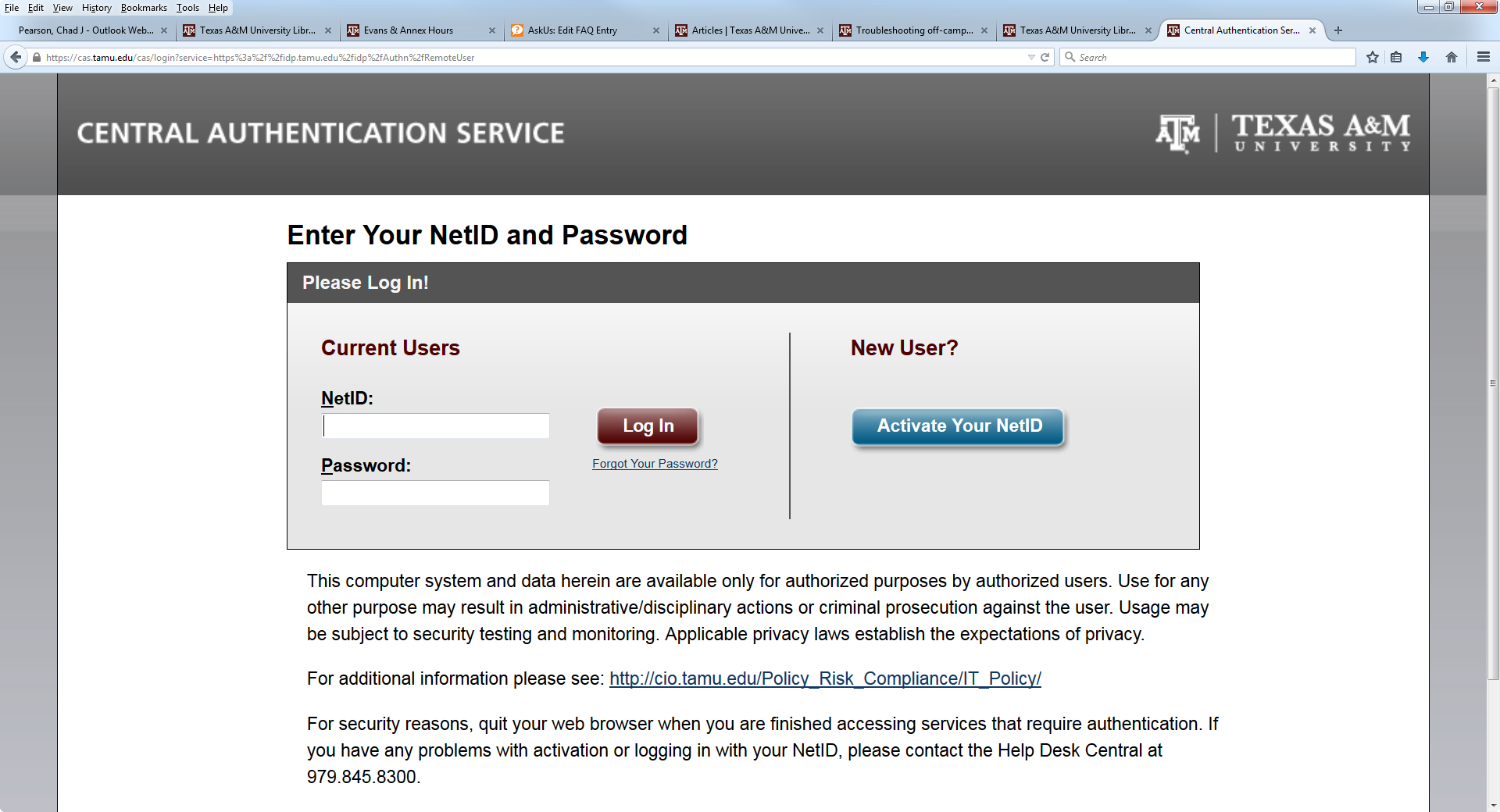
If for some reason you do not have a NetID, you need to register for one at Aggie Account Gateway through the IT Office. If you are a new student you need to make sure you are officially enrolled. If you are a postdoc or visiting scholar at the university your department will need to sponsor you for NetID access.
If you are trying to access older dissertations and theses from OAKTrust, you may need to install VPN on your computer. Please refer to the Knowledge Base VPN article for information on installing and connecting to the VPN.. This should not apply to our general database content but only to the dissertations/theses in OAKTrust.
If you still have trouble accessing articles from home, then feel free to use our Report a Problem form. We will send the problem report on to one of our electronic resources librarians, and he/she will get back to you with some solutions. You may also call the AskUs desk at 979-845-3731 and we will try to assist you.
Not the answer you were looking for? Search for more answers below, or contact us:
Was this helpful? 0 0